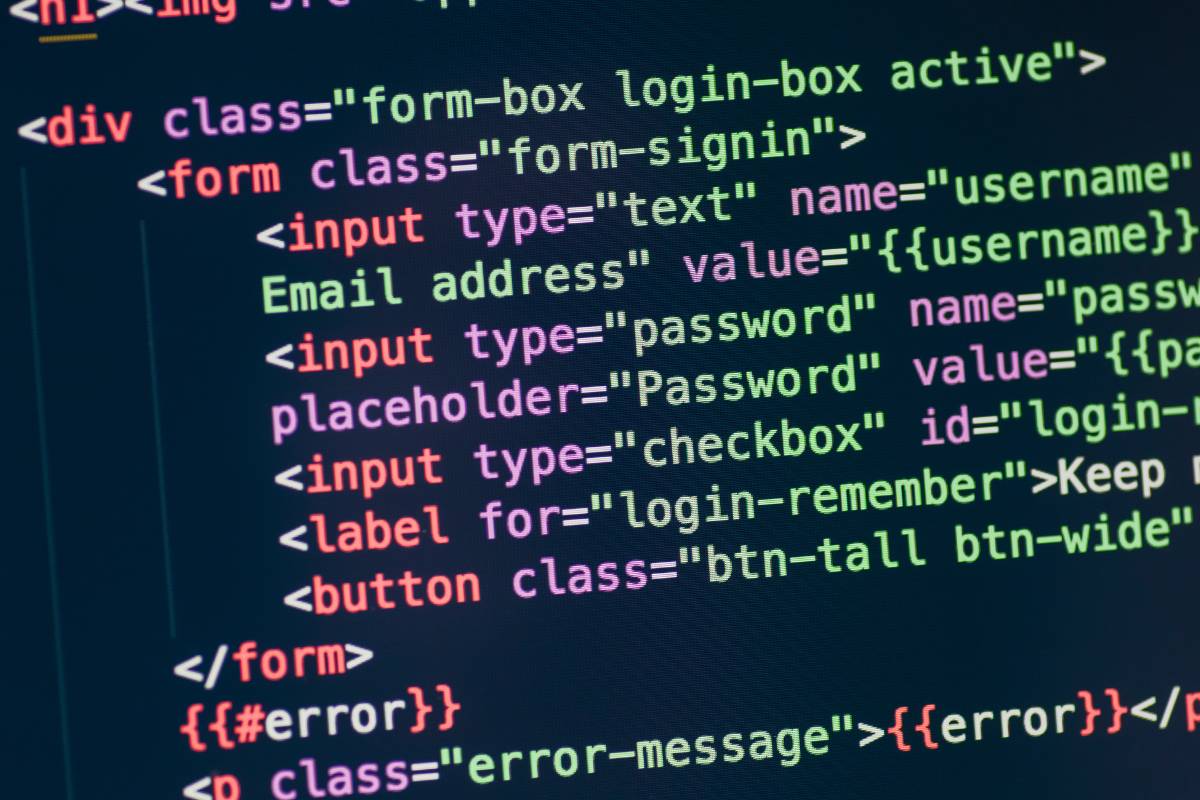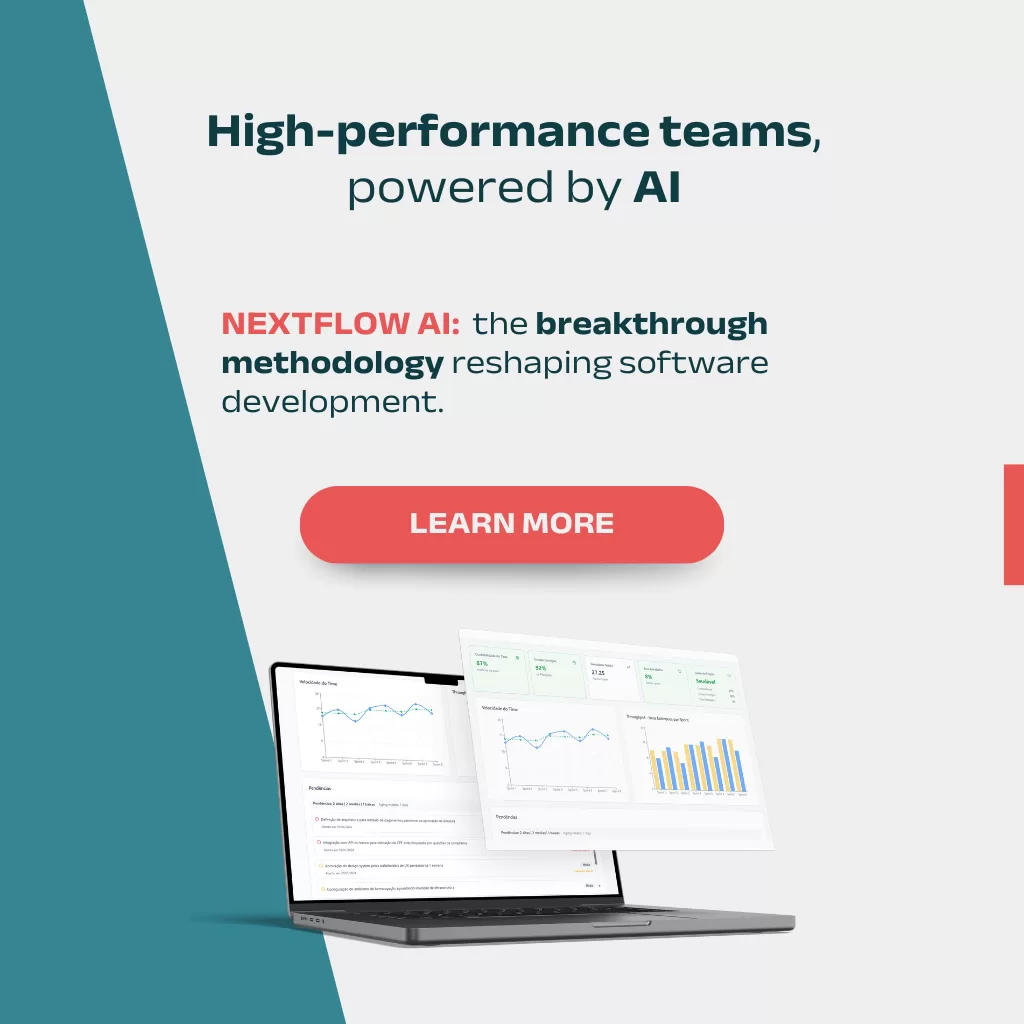The integration of a free version of GitHub Copilot into Visual Studio Code (VS Code) is a game-changer in software development. Powered by artificial intelligence (AI), this tool has already been revolutionizing code writing, and now, with a free version embedded in the popular VS Code, its impact on the tech industry is set to grow even further.
Let’s explore how this shift transforms the tech landscape and what it means for developers, teams, and companies.
GitHub Copilot Announces Free Version Integrated into VS Code

GitHub has announced a free version of its AI-powered coding tool, Copilot, which is now integrated by default into Visual Studio Code (VS Code). Previously available only through subscriptions starting at $10 per month, this new development eliminates barriers for millions of developers worldwide, making AI-assisted coding more accessible than ever.
What Changes with the Integration?
Now, all you need is a GitHub account to start using Copilot in VS Code—no need to install additional extensions or follow complicated tutorials. However, the free version comes with limits: up to 2,000 autocompletes (code suggestions) and 50 chat interactions per month. For larger projects or professional use, the paid plans remain the best option, offering unlimited access and compatibility with more advanced AI models.
The free version includes key features such as:
- Assisted Code Generation: Context-based automatic suggestions.
- Interactive Chat: Help with troubleshooting and debugging.
- Broad Compatibility: Support for models like Anthropic Claude 3.5 Sonnet and OpenAI GPT-4o.
These features make Copilot a powerful tool even with its free-tier limitations. The promise is a fast, intuitive setup that reduces coding time by up to 25%.
Why Now?
According to Thomas Dohmke, CEO of GitHub, this decision aligns with the company’s goal to democratize software development. With over 150 million developers on the platform, GitHub aims to provide advanced technology to emerging markets like Brazil, India, and South Africa, where subscription costs pose a significant challenge for independent developers.
The new approach also aims to attract students and beginners, eliminating the bureaucracy previously required to access free versions.
“With Copilot Free, we are returning to our freemium roots and laying the groundwork for something much bigger: AI is our best path to enabling a GitHub with a billion developers. There should be no barriers to experiencing the joy of creating software,” Dohmke stated.
How Does Free Copilot Position Itself?
The free version of Copilot not only expands the reach of VS Code but also addresses the growing competition in the market for AI-powered coding tools. Companies like AWS and startups such as Tabnine and Qodo offer free alternatives, and GitHub’s adoption of the freemium model aims to solidify its position as a market leader.
Additionally, the free integration with VS Code—one of the most popular code editors worldwide—ensures that new developers can experience the benefits of AI effortlessly, paving the way for a future where more people, regardless of location or experience, can create software efficiently and productively.
How Does GitHub Copilot Impact the Tech Sector?
The integration of GitHub Copilot into VS Code revolutionizes development team workflows by increasing efficiency and democratizing access to AI. Companies involved in system development and maintenance can use Copilot as a strategic tool to optimize processes and deliver greater value.
Productivity Gains for Development Teams
Copilot stands out by:
- Automating Repetitive Tasks: Generating boilerplate code, writing automated tests, and creating documentation quickly.
- Reducing Development Time: Precise suggestions minimize time spent debugging and performing manual revisions.
- Streamlining Onboarding: New team members can quickly adapt to the environment with intelligent AI suggestions.
Studies show that Copilot usage can reduce coding time by up to 25%, making it a powerful tool for companies seeking competitiveness.
For Brazilian companies, especially startups and small businesses, the free version of Copilot could be a game-changer. It provides access to advanced AI tools without high costs, leveling the playing field for emerging businesses. For larger organizations, Copilot complements robust tech ecosystems, optimizing operations and reducing costs associated with software licensing and development time.
Privacy, Security Concerns, and Dependence Risks
Despite its benefits, the use of Copilot—now in a free version—raises some important questions:
- Risk of Sensitive Data Exposure: Copilot uses code context to generate suggestions, which could raise concerns in private projects involving sensitive and confidential data about how this information is processed and stored.
- Insecure Suggestions: Although powerful, Copilot does not replace best practices for secure coding, and its recommendations may include inefficient or vulnerable patterns requiring constant supervision.
Another key point to consider is Copilot’s impact on developers’ learning and creativity. For beginners, excessive reliance on the tool could limit the development of fundamental skills like problem-solving and in-depth algorithm comprehension.
Moreover, over-reliance on AI-generated suggestions could compromise professionals’ autonomy, reducing their ability to create original solutions, think “outside the box,” or address non-standard situations beyond the tool’s suggestions.
What Is GitHub Copilot and How Does It Work?
GitHub Copilot is an artificial intelligence tool developed in partnership between GitHub and OpenAI, designed primarily to transform how developers write code. Initially launched as a paid resource, it uses advanced AI models to understand the context of the code being written and provide useful real-time suggestions.
Copilot acts as a programming assistant, supporting developers by:
- Suggesting Lines or Blocks of Code: The AI analyzes the context of what is being typed and proposes solutions, whether for small tasks or more complex structures.
- Assisting with Debugging: It identifies potential bugs in the code and suggests appropriate corrections, simplifying the troubleshooting process.
- Supporting Collaboration: Teams can use Copilot to accelerate discussions and technical brainstorming, enabling ideas and implementations to be shared quickly.
With its integration into VS Code, Copilot has become even more accessible, especially with the free version. Now, developers can use its features without complications, requiring only a GitHub account. This integration expands its reach and allows professionals of various experience levels to leverage AI to boost productivity and efficiency.

 English
English  Português
Português